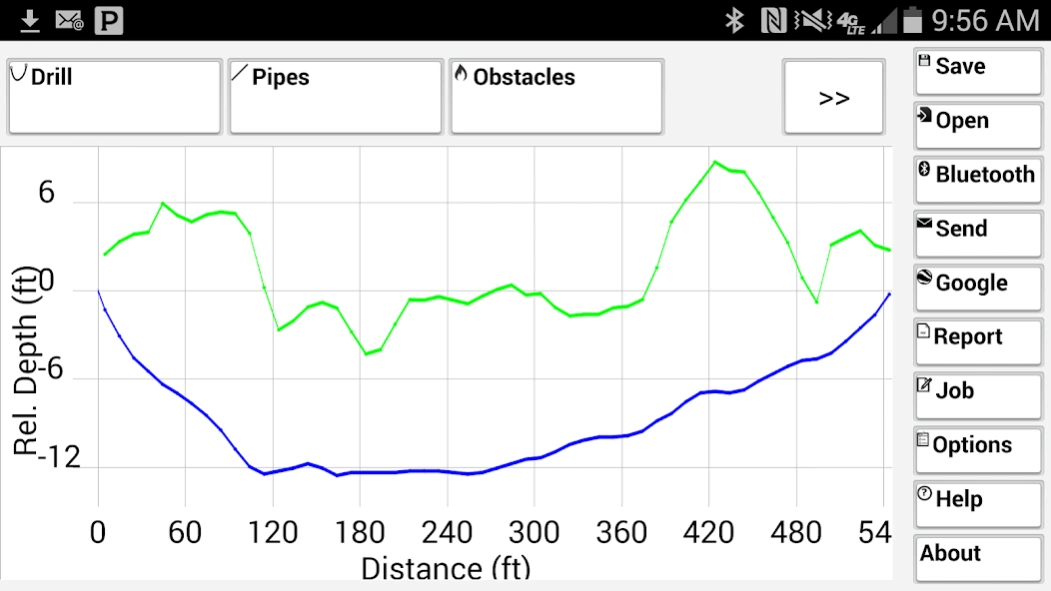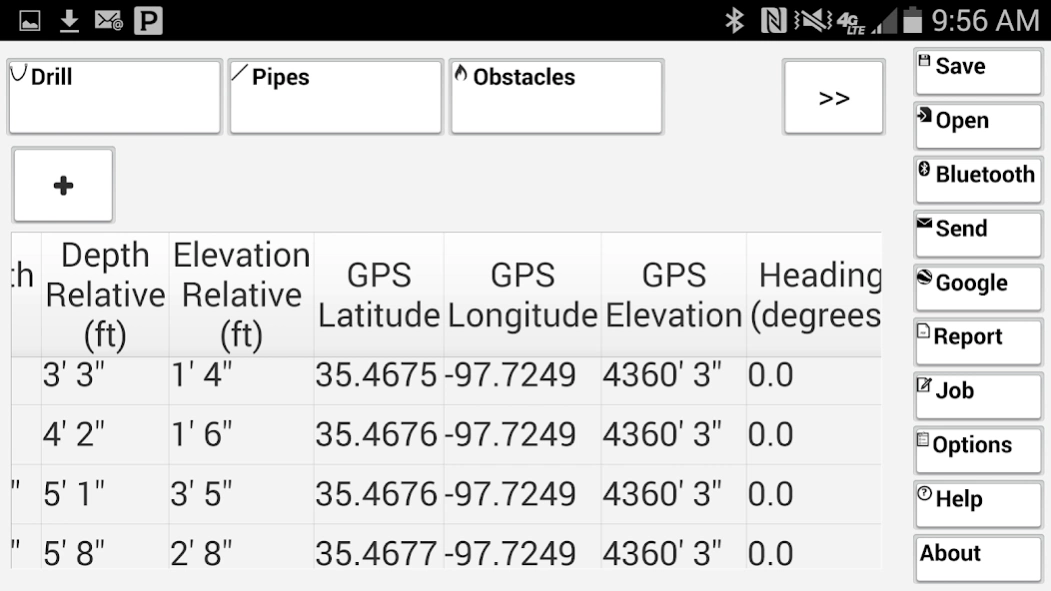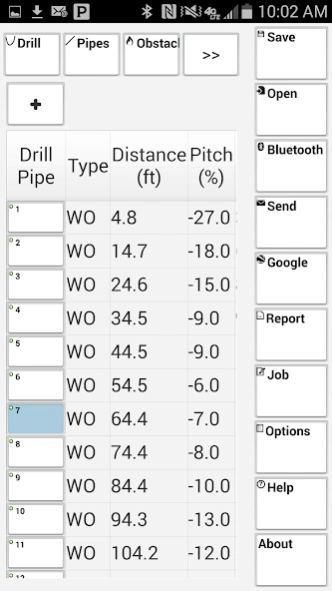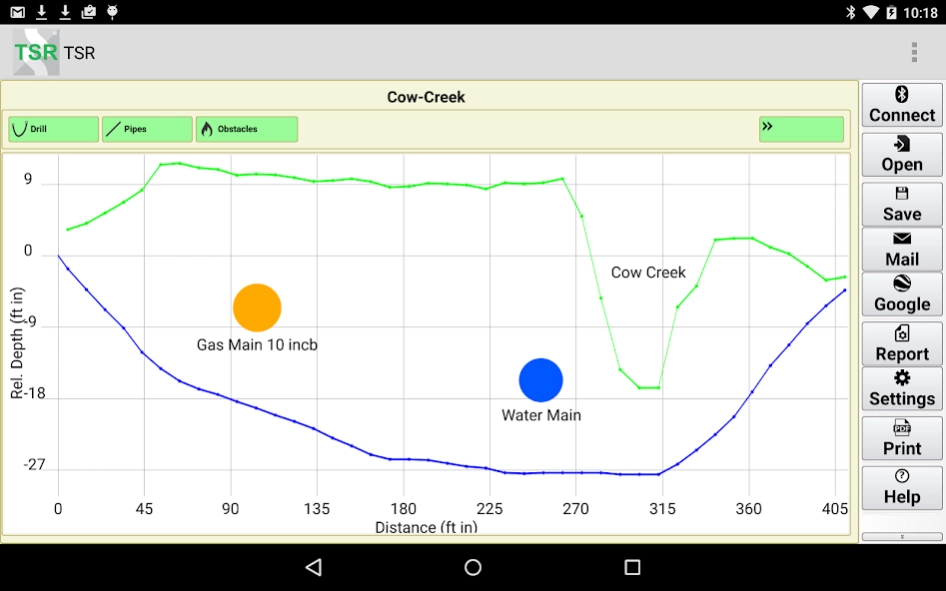TSR Mobile 3.1.4358
Continue to app
Free Version
Publisher Description
TSR Mobile - Use tracking data to create As-Built report for Horizontal Directional Drill job
TSR Mobile by Subsite® Electronics - A Charles Machine Works Company
Create As-Built reports for horizontal directional drilling ( HDD ) job sites using data logged on a Subsite® Electronics TK Series HDD Guidance System.
The Subsite Electronics TK Series HDD Guidance System logs your drill pipe location data including depth, pitch, and GPS coordinates. The Subsite TSR Mobile app makes it easy to create an As-Built report with a single push of the button. View your bore path in satellite imagery apps or email a PDF report back to your home office for review by your project engineer. Send a copy to your customer to print and view the As-Built PDF report. Open the KML file email attachment using satellite imagery applications to view the job site location from GPS data logged by the TK Series HDD Guidance System.
Keep both your customers and engineers happy by sending them instant As-Built Reports from the field:
- Email and open Subsite TK Series tracker log data containing GPS locate data directly to your phone or tablet.
- Create an As-Built report with a push of a button.
- Open the KML file to view your drill path on satellite imagery apps while on the job site.
- Email from the field a PDF As-Built report and KML file to view back in the office using satellite imagery apps.
- Email attachments include a PDF As-Built report, KML, GPX, CSV, TSR, and TSL files.
- Add gas line, water line, and other crossings to your As-Built report.
- Logged drill pipe location data may also be entered manually.
In December of 2015 the Subsite ® Electronics TSR Mobile Software was recognized as a Construction Equipment Top 100 Award recipient. The Construction Equipment Top 100 New Products of 2015 Award program was conceived to call special attention to the most significant new products announced each year.
TSR Mobile by Subsite® Electronics - A Charles Machine Works Company
About TSR Mobile
TSR Mobile is a free app for Android published in the PIMS & Calendars list of apps, part of Business.
The company that develops TSR Mobile is Subsite. The latest version released by its developer is 3.1.4358.
To install TSR Mobile on your Android device, just click the green Continue To App button above to start the installation process. The app is listed on our website since 2018-08-10 and was downloaded 20 times. We have already checked if the download link is safe, however for your own protection we recommend that you scan the downloaded app with your antivirus. Your antivirus may detect the TSR Mobile as malware as malware if the download link to com.ditchwitch.tsr is broken.
How to install TSR Mobile on your Android device:
- Click on the Continue To App button on our website. This will redirect you to Google Play.
- Once the TSR Mobile is shown in the Google Play listing of your Android device, you can start its download and installation. Tap on the Install button located below the search bar and to the right of the app icon.
- A pop-up window with the permissions required by TSR Mobile will be shown. Click on Accept to continue the process.
- TSR Mobile will be downloaded onto your device, displaying a progress. Once the download completes, the installation will start and you'll get a notification after the installation is finished.